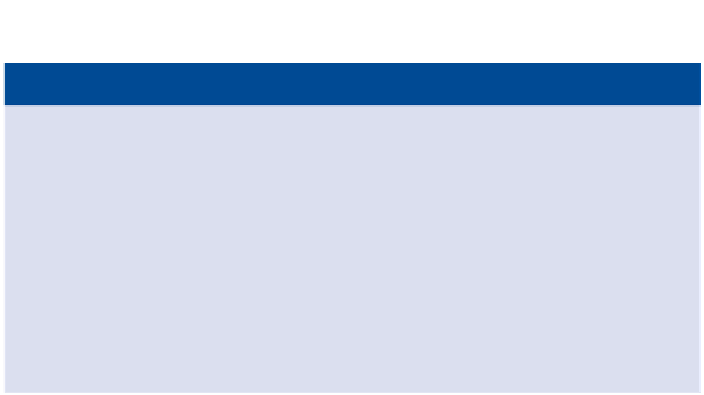Graphics Programs Reference
In-Depth Information
Now You Know
Now that you have completed this chapter, you're able to annotate alignments. You can apply
styles to change the appearance and content of alignment labels that already exist in a drawing.
You can apply groups of labels to handle stationing, tick marks, and geometry points through-
out an entire alignment. You know how to leverage label sets so that you can be more efficient
when using the same label configurations with multiple alignments. You can label individual
points of interest with station/offset labels and convey even more geometric information using
segment labels. When drawings become too cluttered, you can use tag labels and tables to
provide a clean and organized approach for displaying information about an alignment. Now
that you have completed this chapter, you're ready to begin creating and modifying alignment
labels and tables in a production environment.