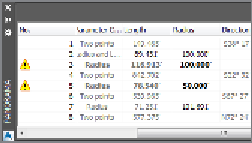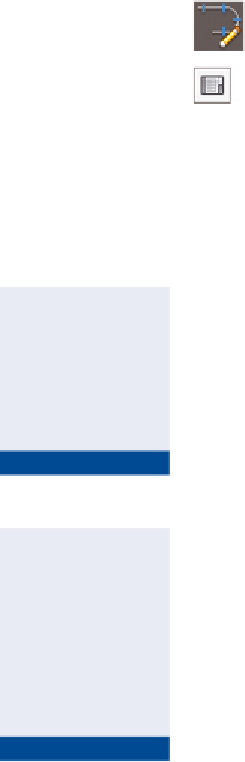Graphics Programs Reference
In-Depth Information
A tooltip should appear, indicating that the Subdivision Curve
design check has been violated.
10.
Click the alignment to display its grips, then click the circular grip
at the midpoint of the curve, and drag it northward to increase the
radius of the curve. Repeat as necessary until the shield disappears.
11.
Click the Jordan Court alignment, and then click Geometry Editor on
the ribbon.
12.
On the Alignment Layout Tools toolbar, click Alignment Grid View.
Notice the yellow shields in the No. column as well as the bold values
in the Radius column and several other columns (see Figure 5.17). This
tells you which items have violations as well as which specific values are
causing them.
The columns may not
appear in the same
order as shown here.
You may need to scroll
right to view one or
more of the columns.
FiGuRE 5.17
Warning symbols in Panorama
indicate design check set violations.
▶
13.
For the Radius value of item 3, type
150
(
45
), and press Enter.
The shield should disappear, and the bold values for item 3 should
now show in normal print. The Radius value for item 5 will remain
at 50' (15m).
AASHTO stands for the
American Association
of State Highway
and Transportation
Officials. It's the basis
for many of the state
DOT standards in the
United States.
14.
Save and close the drawing.
You can view the results of successfully completing this exercise by opening
Design Check Set - Complete.dwg
.
Applying Design Criteria Files
▶
Design criteria files are another way of having Civil 3D check your design as you
go. From an end-user standpoint, there isn't much difference between a design
check set and design criteria file: they're both something you assign to your align-
ment so that certain design parameters can be checked. From a setup standpoint,
they're quite different. Design check sets are a group of design checks that are rela-
tively simple and are managed through the Settings tab of the Toolspace. A design
criteria file is a single file, and it's potentially much more sophisticated. There is a