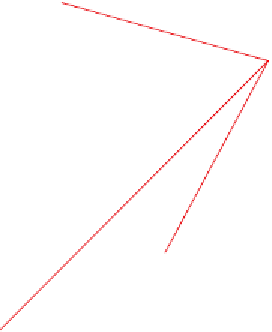Graphics Programs Reference
In-Depth Information
If you haven't already done so, go to the topic's web page at
www.sybex.com/
go/civil3d2015essentials
and download the files for Chapter 5. Unzip the files
to the correct location on your hard drive according to the instructions in the
introduction. Then, follow these steps:
1.
Open the drawing named
Design Check Set.dwg
located in the
Chapter 05
class data folder.
2.
Click the Jordan Court alignment, and then click Alignment
Properties on the ribbon.
3.
In the Alignment Properties dialog box, click the Design Criteria tab.
4.
For Design Seed, type
25
(
40
), and press Enter.
5.
Check the box next to Use Criteria-Based Design.
6.
Uncheck the box next to Use Design Criteria File.
7.
Verify that Use Design Check Set is checked, and select Subdivision.
8.
Click OK to close the Alignment Properties dialog box. Press Esc to
clear the grips on the alignment. You should see three yellow warn-
ing symbols in the drawing, as shown in Figure 5.16.
Warning
Symbols
If no tooltip
appears, type
rollovertips
at the command line;
then type
1
, and
press Enter.
FiGuRE 5.16
Warning symbols indicating design check set violations
within the alignment
9.
Zoom in to the curve farthest to the south. Hover your cursor over
the yellow shield.
◀