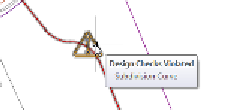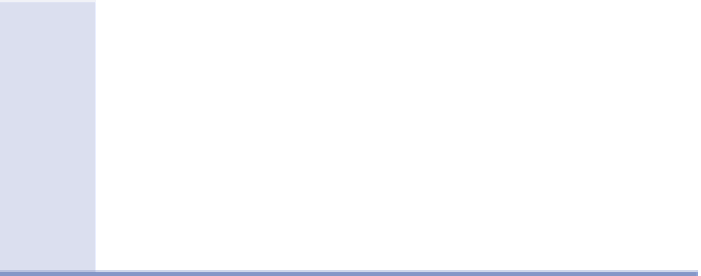Graphics Programs Reference
In-Depth Information
Design criteria and check sets are two ways of telling Civil 3D what your design
standards are and asking Civil 3D to tell you when you've violated those standards
by displaying a warning symbol (see Figure 5.15). These two features are customiz-
able, so you can use them to represent any standard or combination of standards
that is necessary.
FiGuRE 5.15
Tooltip relaying
details about a design check set violation
Applying Design Check Sets
A
design check set
is a collection of one or more design checks. There are four
types of design checks: line, curve, spiral, and tangent intersection. When a design
check set is applied to an alignment, Civil 3D flags any violations with a triangular
yellow shield marked with an exclamation point. You can hover over the shield to
get more information about the violation, as shown in Figure 5.15.
Preloading Your Design Standards
If you work for a company that does projects in different jurisdictions that have
different design requirements, it would be a good idea to talk with your CAD
manager about separate templates, one for each jurisdiction. Not only can these
templates establish graphical standards as discussed previously, but they also can
be set up with preloaded design-criteria files and design check sets that represent
applicable design standards. With this type of setup, you can simply choose the
right template before starting your design and proceed with confidence that a
warning symbol will pop up if you have not met a requirement of the county,
state, or client for whom you're designing.
Exercise 5.7: Apply a Design Check Set
In this exercise, you'll apply a design check set to the Jordan Court alignment
and then make edits based on the results.