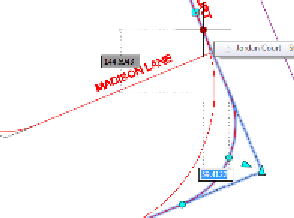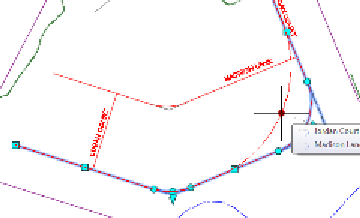Graphics Programs Reference
In-Depth Information
FiGuRE 5.4
Moving a PI grip
These grips are located at the PC and PT. As you move them, the
radius changes and tangency is maintained at both ends of the curve
(see Figure 5.5). They can be used to graphically set the exact begin-
ning point or ending point of a curve.
FiGuRE 5.5
Moving a PC or PT grip
4.
Press Esc, and click the circular grip at the midpoint of the curve.
Move your cursor to a different location without clicking.
This grip is located at a pass-through point, and it forces the curve to
pass through that point while maintaining tangency at both ends. This
is accomplished by changing the radius of the curve (see Figure 5.6).
You can use this grip to make the curve pass through a specific point.
FiGuRE 5.6
Moving the pass-through-point grip