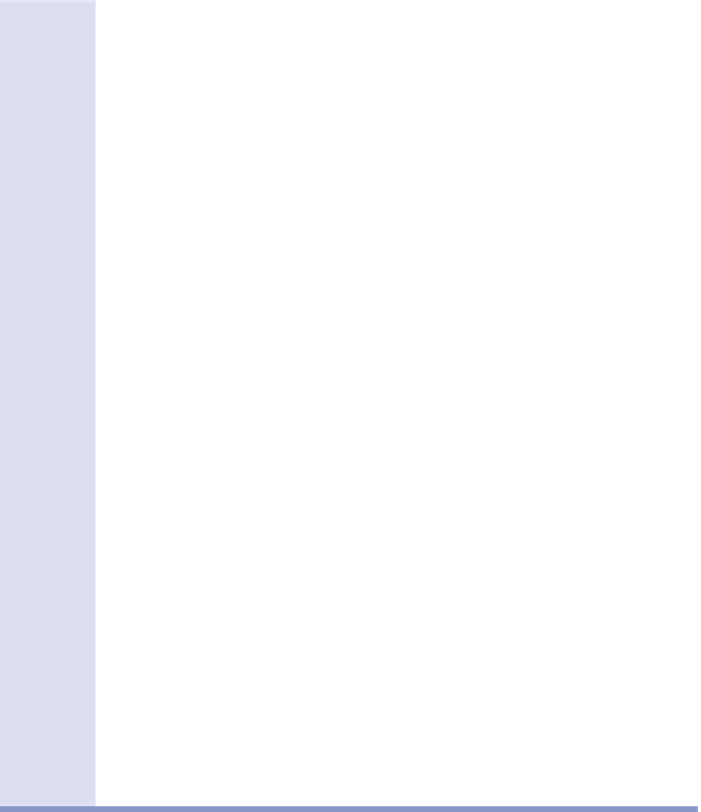Graphics Programs Reference
In-Depth Information
Creating Alignments using the
Alignment Creation tools
In many cases, you'll want to create alignments from scratch, meaning the exact
geometry of the alignment isn't already in place as it was in the previous section. In
this case, you may use a different approach: the Civil 3D Alignment Creation Tools.
Certification
Objective
Alignment terminology
Before jumping into the next exercise, you may want to review the following list
of terms that you'll find throughout the Alignment Creation Tools commands as
well as other places in Civil 3D:
tangents (Alignment Segments)
The straight-line portions of an
alignment
tangent (Geometric Condition)
▶
Touching or passing through at a single point
▶
In the case of a line and arc: perpendicular to a line drawn from the
intersection point to the center point of the arc
▶
In the case of two arcs: intersecting in such a way that a line drawn from
the center point of one arc to the center point of the other arc passes
through the intersection point
Curves
The curved portions of an alignment that have a constant radius
Spiral
The curved portions of an alignment that change in radius from one
end to the other
Pi (Point of intersection)
The place where two tangents intersect or
would intersect if they were extended
PC (Point of Curvature)
The place where the curve begins
Pt (Point of tangency)
The place where the curve ends
Free
A line, curve, or spiral that is dependent on another alignment segment
at both ends
Floating
A line, curve, or spiral that is dependent on another alignment
segment at one end
Fixed
A line, curve, or spiral that is not dependent on another alignment
component at either end