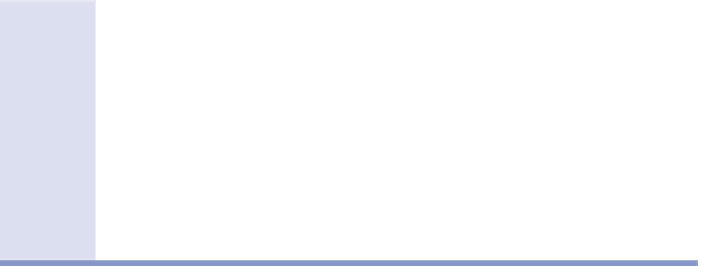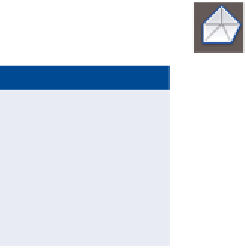Graphics Programs Reference
In-Depth Information
types of Boundaries
(Continued)
hide
A hide boundary creates a void or “hole” in the surface. Hide boundaries
are commonly used to remove surface data within buildings.
Show
A show boundary creates an island of data within a hide boundary. An
example of a show boundary is a courtyard within the footprint of a building.
Data Clip
The first three types of boundaries hide the surface data after it has
been created. A data-clip boundary is a special type of boundary that prevents data
outside it from ever becoming part of the surface. Data-clip boundaries are used
in cases where a small surface is made from source data that covers a large area.
Exercise 4.3: Add Boundaries
In this exercise, you'll add boundaries around the buildings that will remove
surface data from within their footprints.
If you haven't already done so, go to the topic's web page at
www.sybex.com/
go/civil3d2015essentials
and download the files for Chapter 4. Unzip the files
to the correct location on your hard drive according to the instructions in the
introduction. Then, follow these steps:
1.
Open the drawing named
Surface Boundaries.dwg
located in the
Chapter 04
class data folder.
2.
Click one of the surface contours in the top-right viewport. Then, on
the Tin Surface: EG tab of the ribbon, click Add Data
➢
Boundaries.
3.
Enter
Bld1
as the boundary name, and select Hide as the type.
Make sure the box next to Non-Destructive Breakline is checked,
and click OK.
▶
The Non-Destructive
Breakline option creates
a clean edge along the
boundary by trimming
some TIN lines and add-
ing others.
4.
Select one of the buildings in the top-right viewport, and press Enter.
This is the effect we're looking for with separating info for instruc-
tion. You should immediately see a hole appear in the surface shown
in the lower-right viewport. If you've selected a building with contours
running through it, you'll see the contours disappear in the upper-right
viewport. It appears that they have been trimmed, but actually, the sur-
face data has been removed from within the shape of the building.
5.
Repeat steps 2 to 4 for the other buildings, even if contours don't pass
through them. Use a name other than Bld1, or the software won't
accept your boundaries.