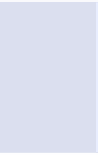Graphics Programs Reference
In-Depth Information
many ways. In the following sections, you'll learn about three surface-editing
methods: adding boundaries, deleting lines, and editing points.
Adding Boundaries
As discussed earlier, boundaries are a way of defining where the surface is and
where it isn't. In the example project, you don't want the surface to exist outside
the area that has been surveyed. Why would the surface extend beyond the survey
data? If the edge of an area represented by the points happens to bend inward, the
lines will extend across the “bay” (see Figure 4.11) and will create misrepresented
surface data in that area. One way to avoid or correct this situation is to provide an
outer boundary
that prevents the surface from existing in these areas.
“Bay”
Erroneous TIN Lines
FiGuRE 4.11
Erroneous TIN lines created across a
bay in the surface data
Another common example of surfaces being where they shouldn't be is
within the shape of a building. It's considered poor drafting practice to show
contours passing through a building. After all, the ground surface isn't acces-
sible in that location. Another type of boundary, called a
hide boundary
, can
be used to remove surface data from within a surface, thus creating a void or
“hole” in the surface.
types of Boundaries
The four types of boundaries you can create with Civil 3D are as follows:
outer
An outer boundary establishes a perimeter for the surface. No surface
data can exist outside an outer boundary. This type of boundary is commonly
used in most surfaces.
(Continues)