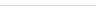Hardware Reference
In-Depth Information
The important part of this output is the line that reads
Manufacturer
. In the case of the
example Zyxel NWD2105, this reads
Ralink
, which is the company that makes the actual
chip found inside Zyxel USB wireless adapter. It's this company's firmware that must be
installed for the wireless adapter to work.
If you couldn't find anything using
usb
as a search term, you can try the same command using
the search term
firmware
,
wlan
or
wireless
. If you still can't see anything useful, type
lsusb
for a list of all USB devices connected to the system.
TIP
Using the manufacturer name from
dmesg
, search for the firmware files using the
apt-cache
search tool introduced earlier in this chapter. For the example Zyxel NWD2015
adapter, the
apt-cache
command would be:
apt-cache search ralink
If
apt-cache
fails to find the firmware, you may need to make a guess based on the firm-
ware packages in the following list. Don't worry if you install the wrong one—any firmware
can be quickly uninstalled using
apt-get remove
, and having multiple firmware packages
does no harm. The following wireless firmware packages are available in the recommended
Raspbian distribution on the Raspberry Pi:
❍
atmel-irmware
—for devices based on the Atmel AT76C50X chipset
❍
irmware-atheros—
for devices based on Atheros chipsets
❍
irmware-brcm80211—
for devices based on Broadcom chipsets
❍
irmware-intelwimax—
for devices based on Intel's WiMAX chipsets
❍
irmware-ipw2x00—
for Intel Pro Wireless adapters (including 2100, 2200 and 2915)
❍
irmware-iwlwii—
for other Intel wireless adapters (including 3945, 4965 and the
5000 series)
❍
irmware-ralink—
for devices based on Ralink chipsets
❍
irmware-realtek—
for devices based on Realtek chipsets
❍
zd1211-irmware—
for devices based on the ZyDAS 1211 chipset