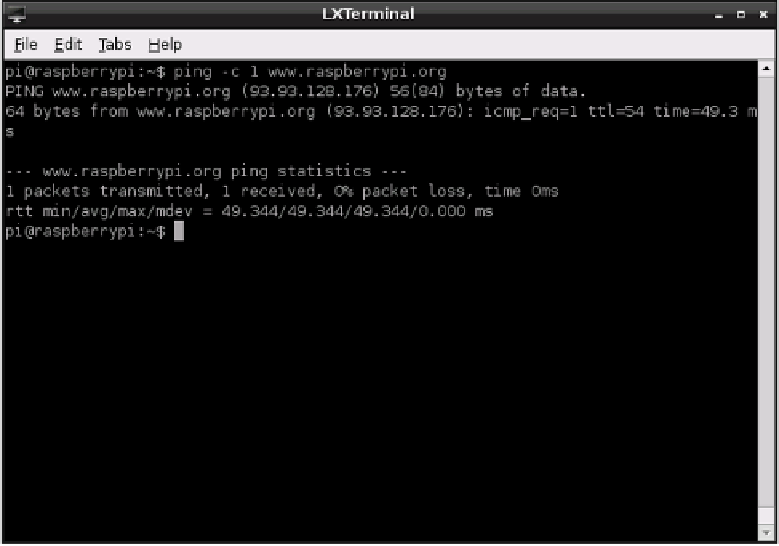Hardware Reference
In-Depth Information
You can test the networking by using the
ping
command, which sends data to a remote
computer and waits for a response. If everything's working, you should see the same response
as shown in Figure 4-3. If not, you may need to manually configure your network settings,
which you'll learn how to do in Chapter 5, “Network Configuration”.
Figure 4-3:
The result of a
successful test
of the network,
using the ping
command
The Emergency Kernel
The Linux kernel is the heart of the operating system that drives the Pi. It's responsible for
everything from making sure that you can access your files to allowing programs to talk to
other programs.
When switched on, your Pi will load the normal, default kernel. There's also a second kernel
included in most distributions, which sits unused. This is the
emergency kernel
, and as the
name suggests, it is typically used only when the normal kernel isn't working.