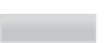Hardware Reference
In-Depth Information
The issue of compatibility, sadly, is harder to diagnose. While the overwhelming majority of
keyboards work just fine with the Pi, a small number exhibit strange symptoms. These range
from intermittent response, the repeating-letter syndrome or even crashes that prevent the
Pi from operating. Sometimes, these issues don't appear until other USB devices are con-
nected to the Pi. If your keyboard was working fine until another USB device, in particular a
USB wireless adapter, was connected, you may have an issue of incompatibility.
If possible, try swapping the keyboard out for another model. If the new keyboard works,
your old one may be incompatible with the Pi. For a list of known-compatible keyboards,
visit the eLinux wiki at
http://elinux.org/RPi_USB_Keyboards
.
The same advice on checking compatibility in advance applies to problems with the mouse:
the majority of USB mice and trackballs work fine, but some exhibit incompatibility with the
Pi's own USB circuitry. This usually results in symptoms like a jerky or unresponsive mouse
pointer, but it can sometimes lead to the Pi failing to load or crashing at random intervals. If
you're looking to buy a new mouse, an up-to-date list of models known to work with the Pi is
available at the eLinux wiki site at
http://elinux.org/RPi_USB_Mouse_devices
.
Power Diagnostics
Many problems with the Raspberry Pi can be traced to an inadequate power supply. The
Model A requires a 5 V supply capable of providing a 500 mA current, while the Model B's
extra components bump up the current requirement to 700 mA. Not all USB power adapters
are designed to offer this much power, even if their labelling claims otherwise.
The formal USB standard states that devices should draw no more than 500 mA, with even
that level of power only available to the device following a process called
negotiation
. Because
the Pi doesn't negotiate for power, it's unlikely that it will work if you connect it to the USB
ports on a desktop or laptop computer.
TIP
If you're having intermittent problems with your Pi—particularly if it works until you con-
nect something to a USB port or start a processor-intensive operation like playing video—
the chances are that the power supply in use is inadequate. The Pi provides a relatively easy
way to check if this is the case in the form of two
voltage test points
.