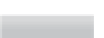Hardware Reference
In-Depth Information
If the package is already installed,
apt
will treat it as an in-place upgrade. If you're already
running the latest version available,
apt
will simply tell you it cannot upgrade the software,
and will then exit.
For more information on package management with
apt
—in particular, how certain packages
can be “kept back” and excluded from upgrades—type
man apt
at the terminal.
TIP
Shutting the Pi Down Safely
Although the Pi doesn't have a power switch like a traditional computer, that doesn't mean that
you can simply pull the power cable out when you're finished. Even when it doesn't appear to
be doing anything, the Pi is often reading from or writing to the SD card, and if it loses power
while this is happening the contents of the card can become
corrupt
and unreadable.
To shut down using the terminal, type the following command:
sudo shutdown -h now
The Pi will close all open applications, prompting you to save any open files if you haven't
done so already, and shut itself down, at which point the screen will go black and the ACT
light will switch off. Once the light has gone off, it's safe to remove the micro-USB cable or
switch the Pi off at the wall.
When you want to switch the Pi back on, or if you accidentally shut the Pi down without
meaning to, simply reconnect the power and it will start to boot automatically.