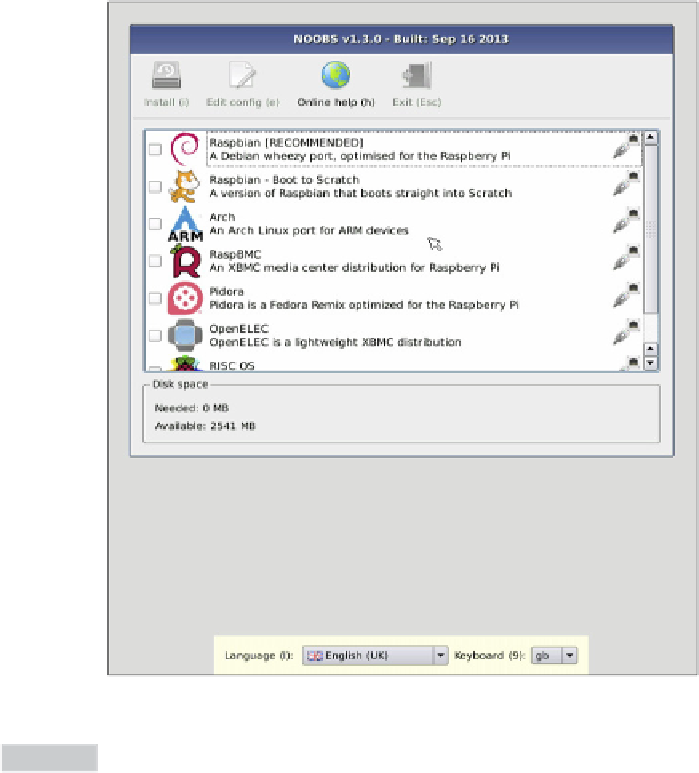Hardware Reference
In-Depth Information
Figure 2-8:
he NOOBS
operating
system menu
If you see only a blank screen, but the Pi's ACT and PWR lights are on, you may need to choose a
different
display mode
. Press 1 on the keyboard for standard HDMI mode, 2 for a 'safe' mode with
a lower resolution, 3 if you are using the composite port in a PAL region or 4 if you are using the
composite port in an NTSC region. If you're not sure which is suitable, try all the options until you
find one that works for you. The chosen display mode will also be passed to the installed operating
system automatically.
TIP
Using the keyboard or mouse, browse through the list of operating systems and click on the
box by its name to mark it for installation. Note that you can install multiple operating sys-
tems if your SD card is large enough: simply tick two or more operating systems from the list.
For beginners, we recommend the Raspbian operating system. he remainder of this topic
will be written with Raspbian in mind, but much of what you'll learn is applicable to almost
any Linux-based operating system both on the Pi and on other devices.