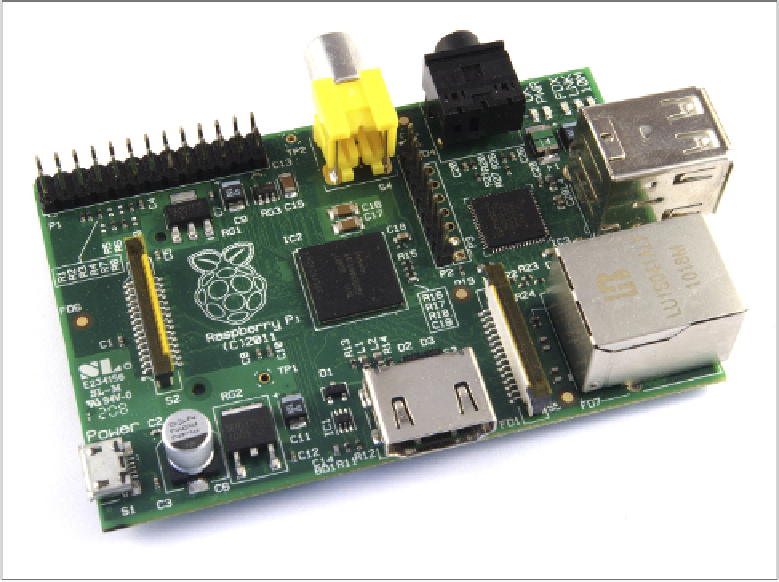Hardware Reference
In-Depth Information
The Model A has only a single port on its right-hand edge, a
Universal Serial Bus (USB)
port.
This is the same type of port found on desktop and laptop computers, and allows the Pi to be
connected to almost any USB-compatible peripheral. Most commonly, the USB port is used
to connect a keyboard for interacting with the Pi. If you also want to use a mouse at the same
time, you'll need to buy a
USB hub
to add more ports to the Model A, or alternatively, a key-
board with built-in mouse functionality.
Model B
The Raspberry Pi Model B shown in Figure 1-3 is more expensive than the Model A, but
comes with considerable advantages. Internally, it includes twice the memory at 512MB,
while externally there are additional ports not available on the lower-cost model. For many
users, the Model B is a worthwhile investment; only those with particular requirements of
weight, space or power draw should consider the Model A for general-purpose use.
Figure 1-3:
A Raspberry Pi
Model B