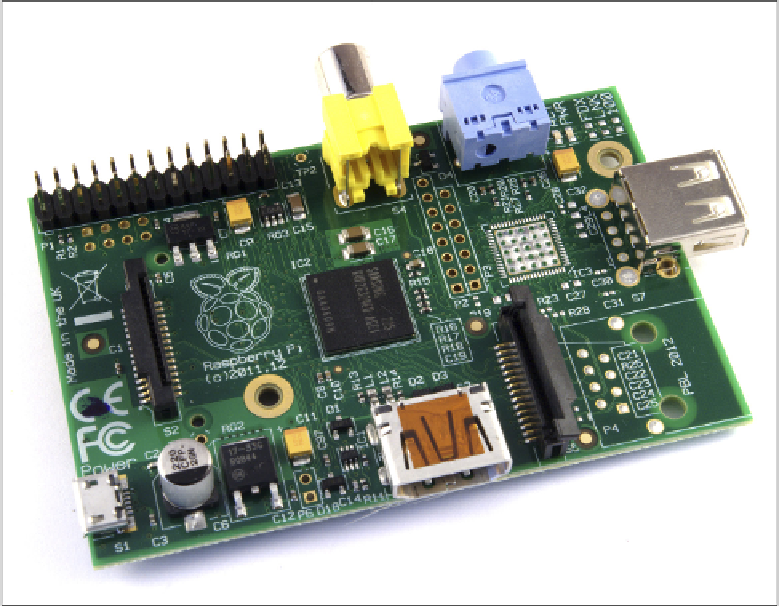Hardware Reference
In-Depth Information
is lost. In Chapter 2, “Getting Started with the Raspberry Pi”, you'll learn how to prepare an SD
card for use with the Pi, including installing an operating system in a process known as
flashing.
.
The right-hand edge of the Pi will have different connectors depending on which model of
Raspberry Pi you have, the Model A or the Model B. Above these is a series of
Light Emitting
Diodes (LEDs)
, the top two of which—marked ACT and PWR and providing an activity noti-
fication and power notification respectively—are present on all boards.
Model A
The least expensive of the Raspberry Pis, the Model A shown in Figure 1-2 is designed to be
affordable yet flexible. As well as its lower cost compared to the Model B, the Model A draws
less power and is a good choice for projects that use solar, wind or battery power. Although the
Model A's BCM2835 SoC is just as powerful as the one found on the Model B, it comes with
half the memory at 256MB. This is an important consideration when deciding which model to
buy, as it can make more complex applications run slowly—in particular, those applications
that turn the Pi into a
server,
as described in Chapter 10, “The Pi as a Web Server”.
Figure 1-2:
A Raspberry Pi
Model A