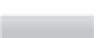Hardware Reference
In-Depth Information
YOUR RASPBERRY PI
board is a miniature marvel, packing considerable computing power
into a footprint no larger than a credit card. It's capable of some amazing feats, but there are
a few things you need to know before you plunge head-first into the bramble patch.
If you're eager to get started, skip to the next chapter to find out how to connect your
Raspberry Pi to a display, keyboard and mouse, install an operating system, and jump straight
in to using the Pi.
TIP
A Trip Around the Board
The Raspberry Pi is currently available as two different models, known as the Model A and
the Model B. While there are differences, with the Model A sacrificing some functionality in
order to reduce its cost and power requirements, both share plenty of similarities that you'll
learn about in this chapter. Figure 1-1 shows a Raspberry Pi Model B.
Figure 1-1:
The Raspberry Pi
board