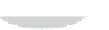Hardware Reference
In-Depth Information
This command creates a new file called
phptest.php
in the
/var/www
directory. This file
tells PHP to create an information page for diagnostic purposes. Visit this using either a
browser on another computer by typing
http://
ipaddress
/phptest.php
(replacing
ipaddress
with the IP address of the Raspberry Pi) or on the Pi itself by typing
http://
localhost/phptest.php
into the address bar (see Figure 10-4).
Figure 10-4:
Testing Apache's
PHP module on
the Raspberry Pi
When you've finished testing, remove the
phptest.php
file with the following command:
sudo rm /var/www/phptest.php
Although Apache is the most common web server, there are others. If you find the performance
of Apache too slow, experiment with lighttpd—a lightweight web server designed to use less
memory than Apache. It can be installed under Raspbian with the command
sudo apt-get
install lighttpd
.
TIP
With the LAMP stack installed and working, you can now create your own websites that will
be served by the Pi. As long as the sites aren't too complex, and don't receive too many simul-
taneous users, the Pi should be able to cope with the task admirably—and the device's small
size and extremely low power draw more than make up for any slowdown should your site
become popular.