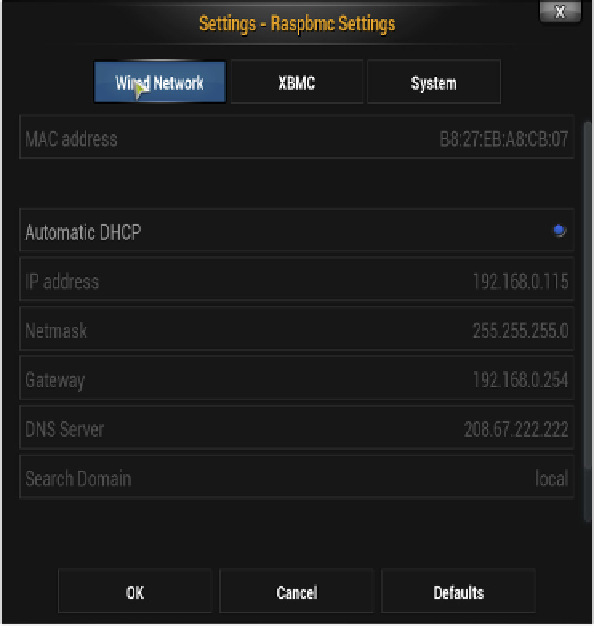Hardware Reference
In-Depth Information
Figure 8-7:
Configuring
Raspbmc in the
Settings menu
The second tab, marked XBMC, allows you to install the
nightly
build of the XBMC software.
The nightly build is so called because it is created from the program's source code automati-
cally every night, and contains the latest changes made by the software's developers. As a
result, it can have fixes for any bugs you may encounter—but it can also have untested
changes that may make matters worse. This same screen allows you to switch between differ-
ent versions of XMBC, making it easy to test the nightly build and return to the default ver-
sion if a problem is found.
Finally, the System tab allows you to set a new password for the
pi
user account to secure
Raspbmc for network access. As with the general-purpose Raspbian distribution, this pass-
word is set to
raspberry
by default. The System tab also allows you to disable automatic
upgrading of the Raspbmc software. This should be left enabled where possible, as it will
ensure you get the latest security and bug fixes delivered automatically, but if you're on a
per-megabyte metered Internet connection, you can disable the feature.