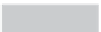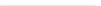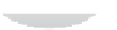Hardware Reference
In-Depth Information
he
wpasupplicant
program stores its configuration in a file called
wpa.conf
, located in
the
/etc
directory. To begin configuring the Pi for wireless access, first open a new blank file
for editing by typing the following:
sudo nano /etc/wpa.conf
Enter the following two lines, which, again, are the same for any wireless network type.
Replace
Your_SSID
with the SSID for the wireless network to which you want to connect,
and then finish the file with the lines that match your network's encryption type:
network={
[Tab]
ssid=”
Your_SSID
”
At this point in the configuration file, the details required differ depending on the type of
wireless network you are configuring. The following subsections provide instructions for
completing the configuration for unencrypted, WEP and WPA networks.
No Encryption
If your wireless network has no encryption in place, finish the
wpa.conf
file as follows:
[Tab]
key_mgmt=NONE
}
Save the file with CTRL + O, and then exit
nano
with CTRL + X.
WEP Encryption
If your wireless network uses WEP encryption, finish the
wpa.conf
file as follows:
[Tab]
key_mgmt=NONE
[Tab]
wep_key0=”
Your_WEP_Key
”
}
Replace
Your_WEP_Key
with the ASCII key for your wireless network's WEP encryption.
Save the file with CTRL + O, and then exit
nano
with CTRL + X.
WEP encryption is extremely insecure. Readily available software can break the encryption on
a WEP-protected network in just a few minutes, allowing a third party to use your network. If
you're still running WEP, consider switching to WPA or WPA2 for better security.
TIP