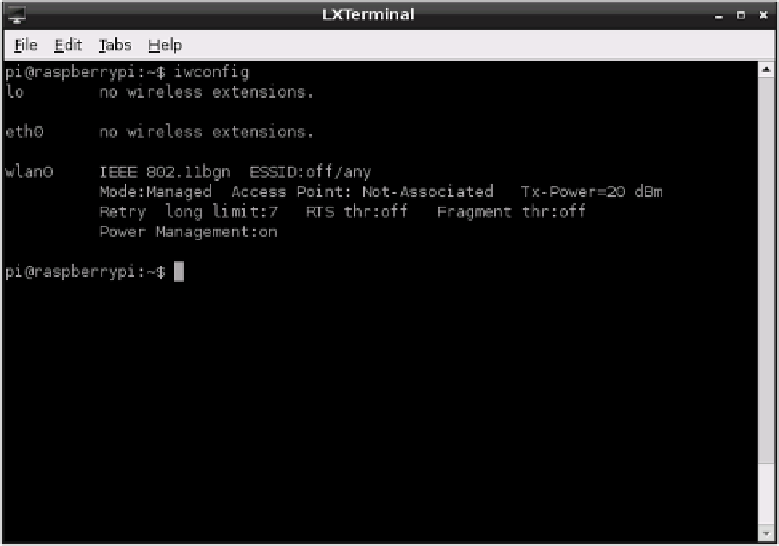Hardware Reference
In-Depth Information
Figure 5-9:
The output of
iwconfig
when not
connected to a
wireless network
To connect the Pi to a wireless network, you will need to add some lines into the
/etc/net-
work/interfaces
file. (For full details on how this file is laid out, see the “Wired
Networking” section earlier in this chapter.)
First, open the file in the
nano
text editor:
sudo nano /etc/network/interfaces
At the bottom of the file, create a new entry for the USB wireless adapter that reads as fol-
lows (see Figure 5-10):
auto wlan0
iface wlan0 inet dhcp
wpa-conf /etc/wpa.conf