Database Reference
In-Depth Information
Figure 3-2. The collection browser after we upload the plays
Look at the name of the
Romeo and Juliet
file. Instead of
r and j.xml
, it is now called
r
%20and%20j.xml
. What happened? Well, names of collections and resources inside
eXist are always
URL-encoded URIs
. Reserved characters, according to the URL
encoding rules, are percent-encoded. A space character is one of these, so that
explains the
%20
codes. More about this can be found in
“Use URIs” on page 91
. We'll
come back to how to handle these names later.
Viewing the Data
Let's pretend for a moment we did not have the data on our disk before we imported
it into the database. Instead of viewing a file on disk, how can we view XML (and
other) resources stored in eXist?
The easiest and most versatile way of working with stored data is through an editor
that is connected with eXist. Luckily for us, eXist has a built-in IDE,
eXide
, which we
can use to view and edit files as follows:
1. Browse to the dashboard (
http://localhost:8080/exist/
).
2. If you're not already logged in, log in as
admin
(click on “Not logged in” in the
upper-left corner).
3. Click on the “eXide - XQuery IDE” tile. eXide will open in a new browser win‐
dow or tab.
4. Click Open, navigate to
/db/apps/exist101/data
, and open
hamlet.xml
(
Figure 3-3
).
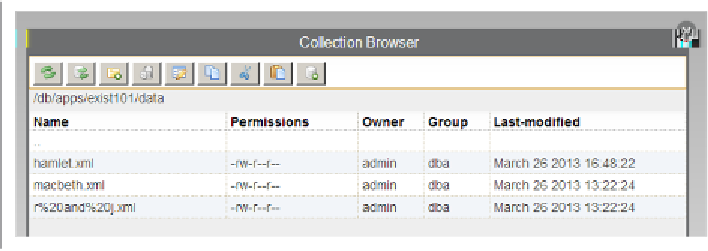
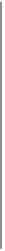


Search WWH ::

Custom Search