Database Reference
In-Depth Information
Figure 3-1. The opening screen of the Java Admin Client
2. Log in as
admin
(using the password you set when you installed eXist, as
described in
“Downloading and Installing eXist” on page 19
) with the URL
xmldb:exist://localhost:8080/exist/xmlrpc
.
3. After a successful login, the screen shown in
Figure 2-4
appears. Navigate to the
collection
apps/demo/data
.
4. Select
hamlet.xml
and click the menu command File→Export a resource to a
file…. Dump it on your disk somewhere. Repeat this for
macbeth.xml
and
r_and_j.xml
(guess what:
Romeo and Juliet
!).
5. Change the filename of the
Romeo and Juliet
play from
r_and_j.xml
to
r and
j.xml
(replace the underscores with spaces). This will illustrate an important
property of eXist later on.
So now we have three Shakespeare plays in XML markup on our disk. Let's pretend
these files came from somewhere else and import them into our database.
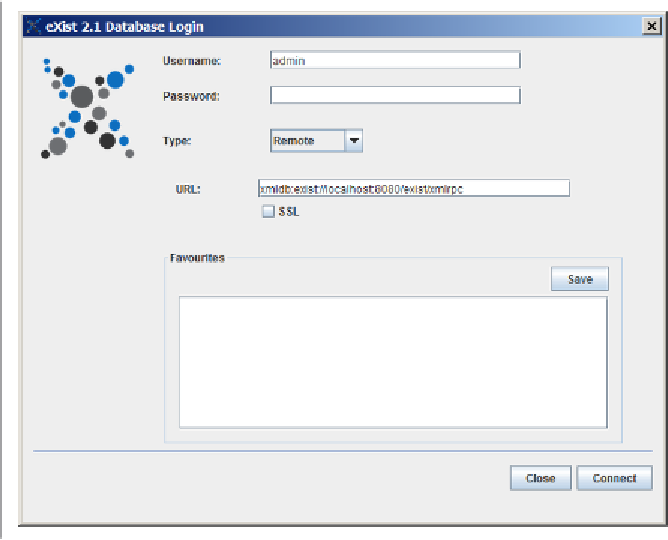



Search WWH ::

Custom Search