Database Reference
In-Depth Information
Table 16-1. Scheduled job arguments
Argument
Description
Mandatory/optional
The type of the job to schedule. Either
system
for system task jobs or
user
for user jobs.
Mandatory.
type
Used for specifying the fully qualified class name of your Java class that
implements either
org.exist.scheduler.UserJavaJob
or
org.exist.storage.SystemTask
.
a
Mandatory if job is
implemented in Java.
class
Used for specifying the database path to an XQuery if you have
implemented your scheduled job in XQuery. The syntax uses the simple
database path (e.g.,
/db/my-collection/my-job.xq
).
Mandatory if job is
implemented in XQuery.
xquery
When scheduling an XQuery job, you can provide a friendly name for the
scheduled job, but it must be unique across all scheduled jobs. Java jobs
implement their own name function.
Optional if XQuery job, and
otherwise ignored. The
default is the name of the
XQuery file.
name
When you're executing an XQuery job, if the job causes some sort of
exception it can be unscheduled so that it does not run again in the
future. Must be either
yes
or
no
.
Optional if XQuery job, and
otherwise ignored. The
default is
yes
.
unschedule-
on-exception
A description of when the scheduled job is run, using a cron-like syntax.
For the exact syntax, see
http://www.quartz-scheduler.org/documenta
Mandatory, or use
period
instead.
cron-trigger
A period in milliseconds defining the frequency after any
delay
with
which the job is run.
Mandatory, or use
cron-
trigger
instead.
period
A startup delay in milliseconds after which the scheduled job is first run.
If unspecified, the job will be executed immediately after eXist has
initialized.
Optional; use with
period
.
delay
The number of times to repeat execution of the job. If unspecified, the
job will be executed periodically indefinitely.
Optional; use with
period
.
repeat
a
Your Java class must be available on eXist's classpath, which you typically accom‐
plish by placing your JAR and any JAR dependencies into
$EXIST_HOME/lib/user
.
You may view the currently scheduled and executing jobs either by using the Schedu‐
ler dashboard application (
Figure 16-4
) or by executing the
scheduler:get-
scheduled-jobs
XQuery extension function.
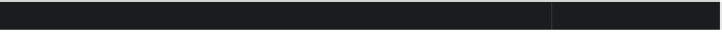

Search WWH ::

Custom Search