Database Reference
In-Depth Information
You can start the Emergency Export tool as a GUI tool by executing:
java -jar
$EXIST_HOME
/start.jar org.exist.backup.ExportGUI
Alternatively, you can run the Emergency Export tool as a command-line utility
without the GUI by executing:
java -jar
$EXIST_HOME
/start.jar org.exist.backup.ExportMain
When run from the command line, the Emergency Export tool has a number of
parameters that may be specified (these are also mirrored in the GUI); these are
detailed in
Table 15-8
.
Table 15-8. Emergency Export tool command-line arguments
Argument
Description
-d
or
--dir
The destination folder for the logfiles of the Consistency Check task; if performing an export
(backup), also the location for exported files.
-c
or
--config
The
$EXIST_HOME/conf.xml
config file for the eXist instance you wish to perform the emergency
export on.
-D
or
--direct
Uses a more aggressive approach to directly access nodes in the database without examining
some indexes. Can be useful if there is also index corruption!
-x
or
--export
Performs a full data export backup from the database files.
-i
or
--incremental
If performing an export, and an existing backup is present in the destination folder, this specifies
that only an incremental backup will be performed.
-n
or
--nocheck
Skips performing a consistency check, and just attempts to export all data.
-z
or
--zip
If performing an export, then this indicates that the database content should be exported to a ZIP
file as opposed to a folder.
If the first step was to ensure that you have a backup of your data, then the second
step is obviously to seek support in getting your database server running again.
If you have a complete backup of your database and are certain that all your data is
present, you can simply restore the backup to a clean database, as discussed in the
previous section. If you do not have a complete backup of your database and are hav‐
ing trouble recovering your data or restarting eXist, then you should refer to
“Getting
Support” on page 413
. Obviously, if you have Consistency Check reports available from
running the Emergency Export tool, then you should consider submitting the most
relevant of these as part of your supporting documentation when requesting assis‐
tance.
Installing eXist as a Service
In
“Downloading and Installing eXist” on page 19
we looked at installing eXist in a
development or desktop environment, through use of the eXist installer. In this sec‐
tion we look at how you install eXist into a server environment, where eXist is config‐
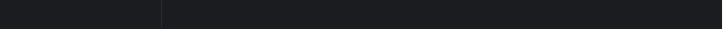

Search WWH ::

Custom Search