Database Reference
In-Depth Information
Emergency Export Tool
The eXist database storage subsystem is designed in such a way that it should protect
the integrity of your data during the vast majority of hardware or software failures.
However, sometimes in the real world unexpected and unexplained events do take
place. After a crash, when restarting, eXist will try to recover if necessary by examin‐
ing its database journal. Under rare circumstances, however, eXist may not be able to
automatically recover, at which point it will refuse to start up to avoid causing further
damage to the database.
Should eXist refuse to start, there are two steps that you must take. First and most
importantly, assuming that your data is important to you, you must ensure that you
have a recent copy of your database. If you do not have a recent backup, then you can
use the Emergency Export tool to examine the consistency of the database and create
a backup (see
Figure 15-9
).
Figure 15-9. Emergency Export tool GUI
You must ensure that eXist is completely shut down (even if it
refused to start properly) before running the Emergency Export
tool, because the tool is independent of eXist and accesses the data‐
base files directly.

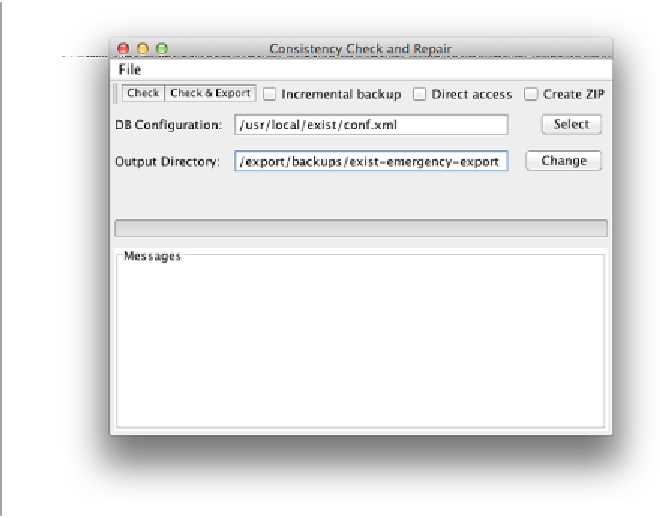



Search WWH ::

Custom Search