Database Reference
In-Depth Information
backup (see
Figure 15-8
). The backend of this application is written in XQuery and
uses the same underlying functions as discussed in the previous section.
Figure 15-8. Dashboard Backup application
Restoring a Clean Database
When you are restoring a backup of a database in eXist, documents and collections in
the existing database (before the restore is performed) are not overwritten unless they
also exist in the backup that is being restored. This behavior is intentional, as it allows
you to back up individual collection hierarchies and manage them independently.
You can then choose to restore different collection hierarchies at different times.
If you wish to start with an empty database and then restore your backup so that the
database contains only the data of your backup, then you need to first shut down
eXist and remove the database files.
Remember, this will cause you to lose all of your
data!
To remove the database, simply delete all the files and folders (excluding
README
,
RECOVERY
, and
export
) from your eXist data directory and journal direc‐
tory: unless you have reconfigured this, they are one and the same directory, and
located at
$EXIST_HOME/webapp/WEB-INF/data
. When you then restart eXist you
will have an empty database, and you may restore your backup as normal.
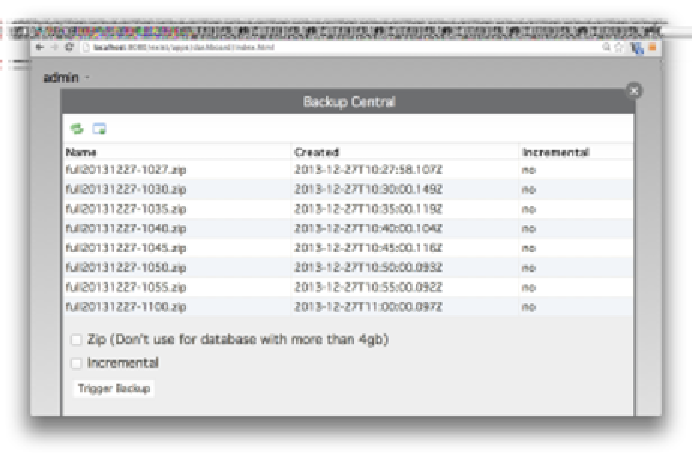

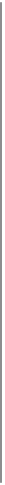


Search WWH ::

Custom Search