Database Reference
In-Depth Information
Client-Side Data Export Backup
When backups are executed by a client of the database over the network, the database
is
not
switched to protected mode. This means that the database may be accessed and
modified during the backup. While individual documents will be consistent at the
time of serialization, consistency across documents is not guaranteed! The advantage
here is that the database continues functioning normally and servicing users while
the backup is occurring, but the backup is not a snapshot of the database at a single
point in time. The other disadvantage is that a client-side backup will not attempt to
back up documents or collections that may be damaged in some way; rather, they will
be skipped. Client-side backups are always initiated via the XML:DB API. For more
rigorous backup options, see
“Server-Side Data Export Backup” on page 400
.
Java Admin Client backup
The Java Admin Client (see
“Java Admin Client” on page 373
) provides a convenient
way to perform a client-side data export backup of the database. The Java Admin Cli‐
ent allows you to choose the collection hierarchy to back up. By choosing the
/db
collection, you can back up the entire database, which includes all users and collec‐
tion configurations (indexes, triggers, etc.). Alternatively, you may choose just to
back up a specific data collection hierarchy. You can open the Backup dialog in the
Java Admin Client either from the toolbar, by clicking the Backup icon, or by select‐
ing the Tools→Backup menu item (see
Figure 15-7
).
Figure 15-7. Java Admin Client Backup dialog
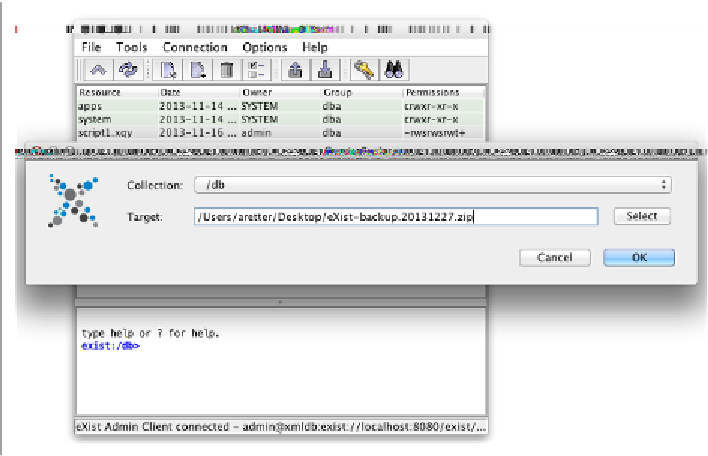



Search WWH ::

Custom Search