Database Reference
In-Depth Information
Level
Description
Warn
Used for reporting unexpected or nonoptimal behavior that is noncritical; that is, your operation or query will most
likely still perform correctly.
Error
Used for reporting errors while performing a database or query operation. These messages indicate that something
failed and the user or system administrator may need to take action.
Fatal
Used for reporting critical failures within eXist. Rarely used in eXist, but can report a corruption in the database or an
index.
Levels in log4j are inherited upward, meaning that logging at the most fine-grained
Trace level will log all message levels (i.e., also the Debug, Info, Warn, Error, and
Fatal levels); likewise, logging at the Info level would actually log messages from the
Info, Warn, Error, and Fatal levels.
In eXist the log4j configuration file is
$EXIST_HOME/log4j.xml
, and it is configured
to log at the Info level by default. If you wish to adjust this, you can change the prior‐
ity levels in the log4j configuration file as follows:
<root>
<priority
value=
"debug"
/>
<appender-ref
ref=
"exist.core"
/>
</root>
Log4j allows you to direct log messages from different parts of the database to
different receivers. By default, in eXist all of the receivers are files, and the logfiles are
written into the directory
$EXIST_HOME/webapp/WEB-INF/logs
. See
Table 15-2
.
Table 15-2. eXist logfiles
Logfile
Description
exist.log
The main logfile of eXist; all messages that are not directed to any of the other logfiles end up here. It
contains details of the database server, the database and index status and health, and XQuery execution.
xacml.log
The logfile for the XACML (eXtensible Access Control Markup Language) engine in eXist. XACML support in
eXist is deprecated.
xmldb.log
The logfile for XML:DB API operations; typically these log messages also appear in
exist.log
.
urlrewrite.log
The logfile for the XQuery URL rewriting engine. When you are developing XQuery apps that use URL
rewriting, it can be useful to study both
exist.log
and this file when you have issues.
profile.log
If you switch on XQuery profiling using
util:enable-profiling
or the profiling pragma, the results of
the profiling can be logged to this file at the Trace level. This approach is deprecated in favor of the profiling
tool in the Admin Web Application (see
“Checking Index Usage” on page 282
).
scheduler.log
This file logs messages related to scheduled tasks in eXist. These include the database flush-to-disk tasks and
also your own XQuery or Java scheduled jobs. If you are having trouble running your own scheduled jobs, this
is the place to look for feedback.
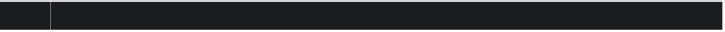


Search WWH ::

Custom Search