Database Reference
In-Depth Information
not have enough data at hand to really see if an index makes any difference at all. To
help you with this, eXist has several ways to ascertain that your indexes are correctly
defined and applied.
When operations designed to exploit indexes don't seem to be
working as you would expect them to, you can of course always
look in the eXist logfiles for any messages regarding the indexes.
Checking Index Definitions
An index definition is set up in the appropriate
collection.xconf
file (see
“Configuring
Indexes” on page 275
). To find out if the index is correctly defined (and you didn't,
for instance, make any syntactical mistakes), open the dashboard's Admin Web
Application and select the Browse - Indexes page. There you'll find an overview of all
the defined indexes per collection. Find your collection in this list and check if the
intended indexes are shown.
For instance, the indexes in the collection for our indexing example (see
“Indexing
Example” on page 272
) look like
Figure 11-1
.
Figure 11-1. Viewing the index definitions in the Admin Web Application
The links underneath Show Index Keys By provide you with an overview of all the
keys in the index. If you want a fast but database-wide list of index keys for a given
QName, choose “QName.” If you want a collection-specific list of index keys, choose
“Node.”
You might want to check the number of instances in the index. If
this is less than you expect, did you perhaps forget to reindex the
collection after defining the index?
Checking Index Usage
You can check whether an index is used in query optimizations by using the Tooling
- Query Profiling page of the Admin Web Application. Click Enable Tracing and


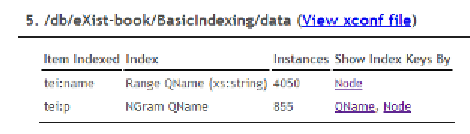




Search WWH ::

Custom Search