Database Reference
In-Depth Information
Anatomy of a URL Rewriting-Based Application
This section will take you through the anatomy of a mini demo application that uses
URL rewriting. Although tiny, it shows you the important components and
characteristics.
The demo application is part of the example code for this topic; if you have installed
that correctly you can start it with this URL (don't forget the terminating slash):
http://localhost:8080/exist/apps/exist-book/building-applications/mini-application/
.
Don't let the URL format annoy you. We'll talk about creating
more user-friendly URLs soon, in
“Changing the URL for URL
Rewriting” on page 205
.
You should see something like
Figure 9-1
.
Figure 9-1. The home screen of our example mini application
Notice that the URL visible in your browser changed and now ends in
/home
. It
brings up a page generated by an XQuery script, but strangely enough, the URL
doesn't end in
.xq
.
Typing your name and pressing Submit brings up a similar “Hello
<name>
” screen;
nothing particularly fancy is going on. So what makes this a typical eXist URL rewrit‐
ing application?
A URL rewriting−based application has a central XQuery script as a single point of
entrance for
all
requests. This is always called
controller.xql
and located in the root
collection of your application. For
Example 9-1
, it is in
/db/apps/exist-book/building-
applications/mini-application/controller.xql
.


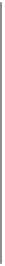
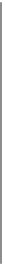


Search WWH ::

Custom Search