Database Reference
In-Depth Information
Figure 8-16. Resource Properties dialog
The Access Control List and Add Access Control Entry sections of
the Resource Properties dialog are covered in
“Access Control
Lists” on page 156
and can be safely ignored for the moment.
You may also modify the owner or group of the resource by clicking the button
labeled with an ellipsis (...) next to the name of the current owner or group. When
modifying the owner or group of a resource, you will be presented with an autocom‐
pleted entry field that will only permit you to choose an existing user or group,
respectively (see
Figure 8-17
).

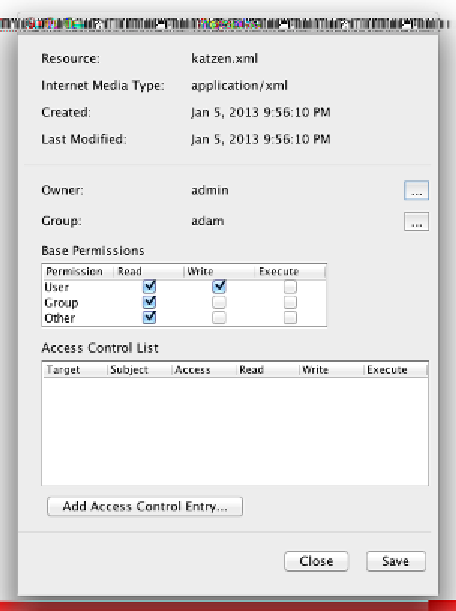
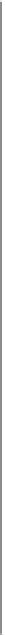
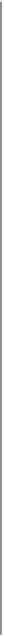


Search WWH ::

Custom Search