Database Reference
In-Depth Information
Figure 8-6. Accessing the New Group dialog
When the New Group dialog appears, you need to complete the form and click the
Create button. Keep the name of the group simple and remember that group names
are case-sensitive in eXist. We recommend that you use short group names in lower‐
case. Regardless of the scheme you decide on, you cannot use punctuation or white‐
space when naming a group.
As with the User Manager dialog, you can right-click on the Group Members list to
add and remove group members and also to promote or demote them to or from
group managers (
Figure 8-7
). By default, the creator of the group will be a member
and manager of the group he creates.
Figure 8-7. Creating a group

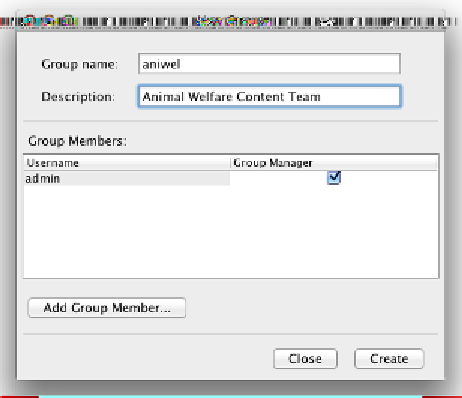






Search WWH ::

Custom Search