Database Reference
In-Depth Information
User and Group Management with the Java Admin Client
In this section we provide a practical walkthrough and explanation of creating a
group and subsequently a user. We also deal with group membership and group
managers.
Scenario
In our fictitious organization, Ficto Ltd., a new team has been formed to manage con‐
tent about animal welfare, which Ficto wishes to store, transform, and publish as part
of its veterinary journal. The team is expected to grow in the near future. We need to
add new accounts for the four team members, James Smith, Joe Brown, Helen Finkle,
and Laura Laurence. Laura and James are in charge of the new team.
We will create a security group for the team, create accounts for each member of the
team, and set up James and Laura as group managers, so that they can add any future
team members to the group.
Creating a Group
First, we need to create our group for the Animal Welfare Content Team.
Launch the Java Admin Client, log in to the database, open the Tools menu, and
select Edit Users (
Figure 8-5
).
Figure 8-5. Launching the User Manager
Once in the User Manager, click the Groups tab. Then you can either right-click on
an existing group in the list to get a pop-up menu and click the New Group menu
item, or simply click the Create button at the bottom of the User Manager
(
Figure 8-6
).
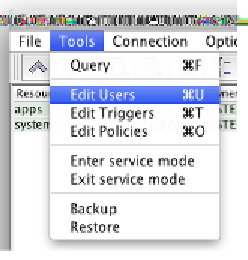
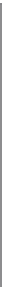
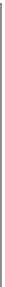


Search WWH ::

Custom Search