Graphics Reference
In-Depth Information
We implement support for multiple such devices in the EyesWeb XMI
platform, enabling to track movement in a larger sensitive space,
e.g., tracking a user that moves in separate rooms. This also allows
a higher number of users to be tracked simultaneously: each Kinect
device focuses on a different space area, next the data captured by each
device are merged to obtain a single sensitive area. The motion capture
measurements provided by each Kinect device are then processed to
share the same absolute reference system.
Multiple users' detection and tracking is performed thanks to
different EyesWeb XMI software modules (blocks). To communicate
with the Kinect sensor, EyesWeb XMI supports both the OpenNi
framework (version 1.5.4.0) and the Microsoft Kinect SDK (version
1.6). The two APIs support the streaming of both color images and
depthmaps captured by the Kinect's optical sensors. A depthmap is
a grayscale image where the color intensity represents the distance
from the sensor measured in mm. Both OpenNi and Microsoft Kinect
SDK support user segmentation and tracking by providing 2D and
3D measurements of multiple users joints: the two APIs are similar
in terms of speed and real-time performances (the Microsoft API is
slightly less influenced by occlusions), the sets of joints tracked by the
two APIs are similar but the Microsoft one can track a bigger number
of joints (see Figure 3).
Using the OpenNi Framework, EyesWeb supports the automatic
calibration of the user tracking system, and provides functionalities
to save configuration files. This feature allows to avoid the tuning
phase of Kinect, which consists of the automatic calibration phase
requiring from 10 to 15 seconds (during the tuning phase the tracking
measurements are less precise).
Two different EyesWeb blocks, called “Kinect Extractor OpenNi”
and “Kinect Extractor SDK”, were developed to interface with Kinect
Figure 3.
2D coordinates of the tracked joints produced by the Microsoft SDK (on the left)
and by the OpenNi API (on the right).

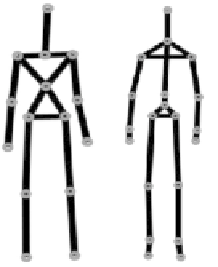
Search WWH ::

Custom Search