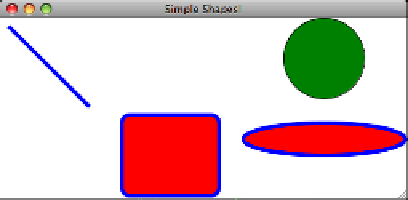Java Reference
In-Depth Information
endX: 10 + spacer
endY: 10 + spacer
strokeWidth: 5.0
stroke: Color.BLUE
strokeLineCap: StrokeLineCap.BUTT
},
Rectangle
{
x: spacer + 50
y: spacer + 20
width: spacer + 20
height: spacer
arcWidth: 20
arcHeight: 20
fill: Color.RED
strokeWidth: 5.0
stroke: Color.BLUE
},
Circle
{
centerX: spacer + 300
centerY: 50
radius: 50
fill: Color.GREEN
strokeWidth: 1.0
stroke: Color.BLACK
},
Ellipse
{
centerX: spacer + 300
centerY: 150
radiusX: 100
radiusY: 20
fill: Color.RED
strokeWidth: 5.0
stroke: Color.BLUE
}
]
}
}
The code draws a line, rectangle, circle, and ellipse at different locations on the application's
window as shown in the following screenshot: