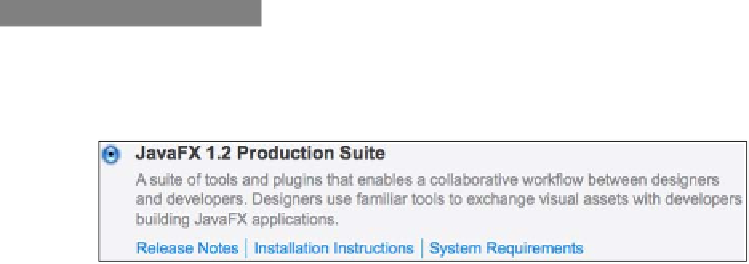Java Reference
In-Depth Information
Exporting Adobe Photoshop graphics
to JavaFX
Say, for instance, you are heading a commercial JavaFX project. You decide to hire some
designers to create an exceptionally well-designed GUI with rich and creative content for
a compelling user experience. How do you integrate the work of your designers with the
code being created by your developers? Your integration route can take you in one of the
following directions:
F
Your designers can export a multitude of individual image pieces, which you have
to manage manually, and stitch into your application (see previous recipe). Although
this will work for a moderate number of items, it may not scale well for larger, more
complex UIs.
F
The other option is to provide your creative team with a way to integrate their work
directly into JavaFX code development.
In this recipe, we will explore the second option. We will see how to use JavaFX's
Production
Suite
tools to export graphics objects from the Adobe Photoshop to be integrated with JavaFX.
Getting ready
To be able to convert graphics objects from Adobe Photoshop to JavaFX graphics objects,
you must first download the Production Suite from
http://javafx.com/downloads/
and install it.
Production Suite is a set of tools that are part of the JavaFX platform that includes a plugin for
Adobe Photoshop CS3/CS4, a plugin for Illustrator CS3/CS4, an SVG converter, and a JavaFX
viewing tool named
Viewer (see Introduction
for further detail
)
.
This recipe assumes that you have a working knowledge of Adobe Photoshop. The recipe
does not show you how to get started and create graphics content in Photoshop, but rather
how to export the content to be used in JavaFX. This recipe uses a simple set of artwork
as an illustrative tool to demonstrate the power of the Production Suite tools. However, the
techniques covered here will work for more complex creative work as well.