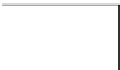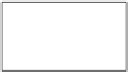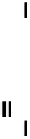Java Reference
In-Depth Information
The Production Suite includes:
F
Adobe Photoshop plugin
—a plugin that exports graphics objects from PSD files to the
FXZ file format.
F
Adobe Illustrator plugin
—a plugin that exports graphics objects from Illustrator files to
the FXZ file format.
F
SVG File Converter
—a utility that converts scalable vector graphics objects into the
FXZ file format.
F
Graphics Viewer
—a standalone viewer utility that lets you view the FXZ file content.
Note that NetBeans also includes an FXZ file viewer as well.
The following figure shows the path of integration that designers may choose to integrate their
creative content into JavaFX projects.
Loading multiple images dynamically
In
Chapter
5
,
JavaFX
Media,
we have seen how to load a single image from a given location.
However, in certain situations (think of game development, or dynamically building a GUI), you
will find it necessary to load multiple images into your application. If you are loading three or
four images, then there are no issues. If however you have, say, 30 or 100 images to load on
the scene graph, that will definitely be a motivator to find an easy way to load them (yes, good
developers are lazy and will look for ways to keep things simple, repeatable, and efficient).
This recipe shows you how to load multiple images into your application easily, and make
them available for programmatic manipulation and display. Although this recipe does not use
JavaFX's Production Suite tools, it presents an alternative approach for working with a large
set of image assets that may have been imported or generated by your creative team for
your JavaFX project.