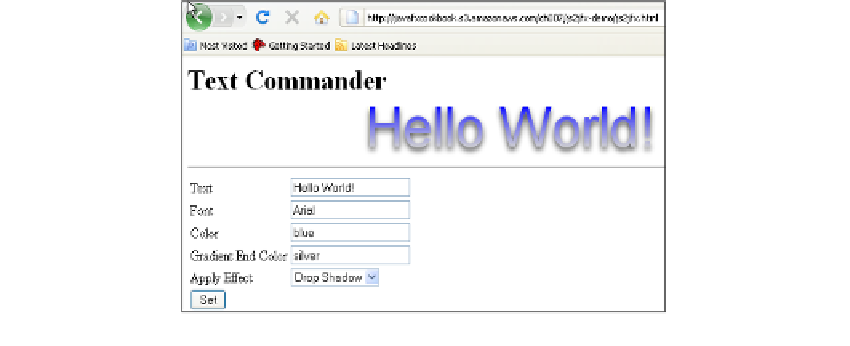Java Reference
In-Depth Information
<table>
<tr><td>Text</td>
<td><input id="msg" value="Text Commander"></td>
</tr>
<tr><td>Font</td>
<td><input id="font" value="sans-serif"></td>
</tr>
...
<tr><td>Apply Effect</td>
<td><select id="effect">
<option value="0">None</option>
<option value="1">Reflection</option>
<option value="2">Drop Shadow</option>
<option value="3">Lighting</option>
</select>
</td>
</tr>
<tr><td colspan="2">
<input
type="button"
value="Set"
onclick="update()"/>
</td></tr>
</table>
</form>
</body>
</html>
4. The last step is to deploy the HTML file along with the JNLP and the JAR file to a web
server. When you access the web page, you will see the applet and the HTML form
rendered on the same web page, as shown in the following screenshot: