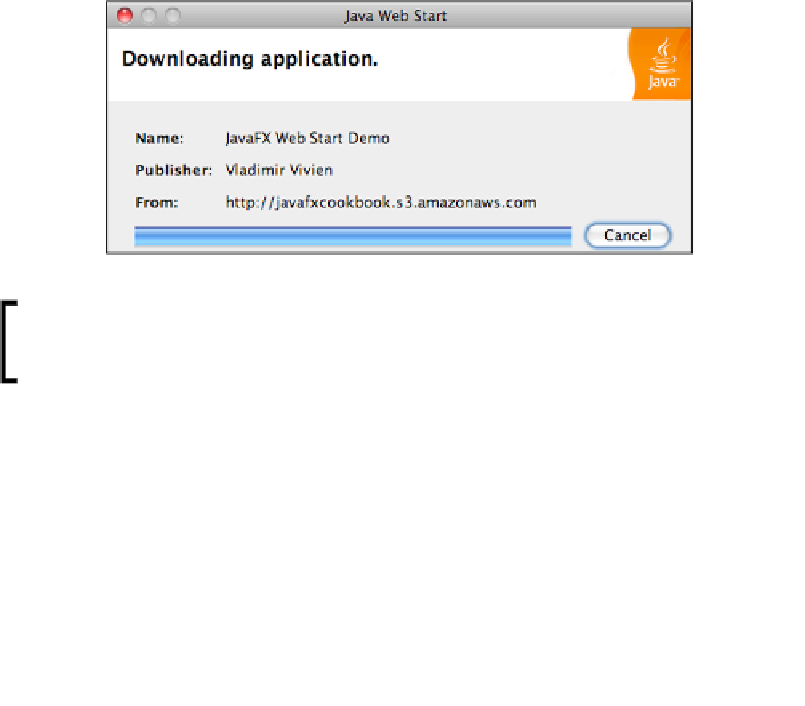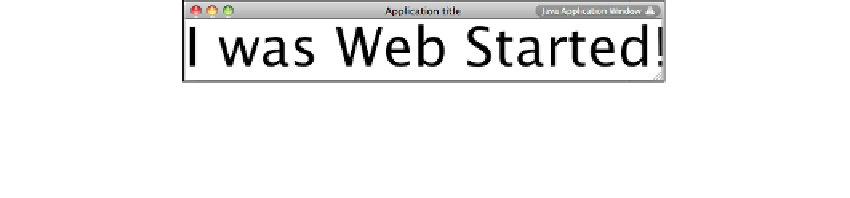Java Reference
In-Depth Information
<j2se version="1.5+"/>
<extension name="JavaFX Runtime"
href="http://dl.javafx.com/1.2/javafx-rt.jnlp"/>
<jar href="webstart-demo.jar" main="true"/>
</resources>
<application-desc
main-class="com.sun.javafx.runtime.main.Main">
<argument>MainJavaFXScript=webstart.demo.Main</argument>
</application-desc>
<update check="background">
</jnlp>
3. Lastly, we upload the JNLP file along with the JAR to the web server location
specified by the
-codeBase
argument. Now, you can launch the application from
the Web by pointing your web browser to URL
http://my.server/path/to/app/
webstart-demo.jnlp
. The following screenshot shows the Web Start runtime
launching the application (from my Amazon S3 location).
To speed up local development, you can launch your JNLP file from your
local file system by specifying a local codebase as file:/path/to/jnlp/app/.
This eliminates the need for a web server upload every time.
After Web Start fully downloads the application on the client's machine, it gets
automatically started using the main class specified in the configuration, as shown
in the following screenshot: