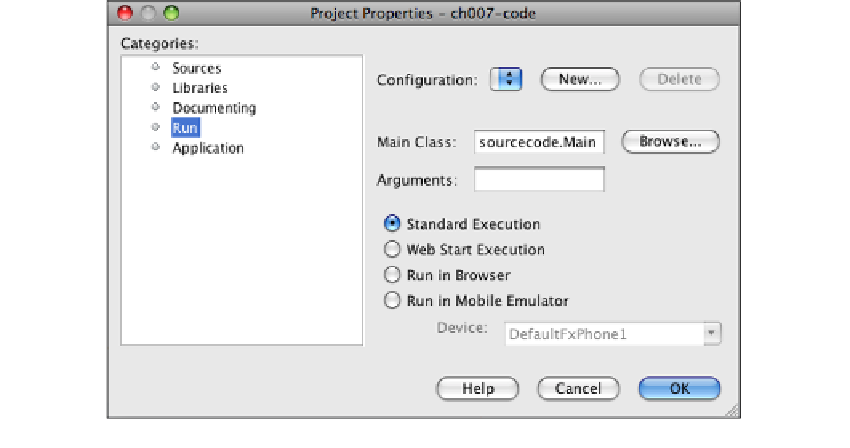Java Reference
In-Depth Information
Building and packaging your app with an IDE
Before you can run your application using any of the profiles mentioned in the introduction,
you must build and package it to target that profile. You can build your application using an
IDE or the
javafxpackager
command-line tool (see the recipe
Building
and
packaging
your
app
using
javafxpackager
) that comes with SDK. In this recipe, we are going to explore how to
build your application using NetBeans and Eclipse.
Getting ready
This recipe assumes that you are using either the NetBeans or the Eclipse IDE for your JavaFX
development. If you are not familiar with either of the IDEs, refer to
Chapter
1
,
Getting Started
with JavaFX
, for a discussion on how to get started with an IDE for JavaFX development.
How to do it...
Both IDEs (NetBeans and Eclipse) provide support for automatic building and packaging of
your JavaFX applications. You can target different runtime environments supported by JavaFX
right from the IDE.
In NetBeans, you can specify your packaging settings for your application from the project's
properties dialog. Do the following in NetBeans:
1. Right-click on the project in the Projects window and select Properties.
2. Select Run to specify the application's main class.
3. Then, select the targeted execution environment as shown in the next screenshot.