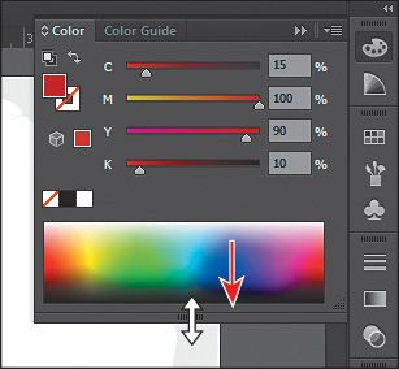Graphics Programs Reference
In-Depth Information
4.
Now click the Color panel icon ( ) in the dock. Notice that a new panel group
appears and that the panel group that contained the Swatches panel collapses.
5.
Click and drag the gripper bar at the bottom of the Color panel down to resize the
panel, showing more of the color spectrum.
Note
The Color panel you see may look different and that's okay.
6.
Click the Color panel icon to collapse the panel group.