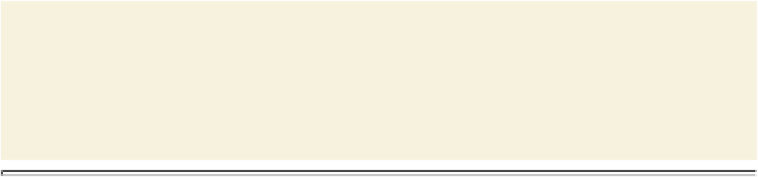Graphics Programs Reference
In-Depth Information
The Subsetting option is useful if you include a reference to fonts in your SVG
file (by choosing SVG or Adobe CEF from the Type menu). Subsetting controls
which glyphs (characters of a particular font) are embedded in the exported SVG
file.
Note: For more information on SVG options, search for “Save in SVG format” in
Illustrator Help (Help > Illustrator Help).
Review questions
box.
generating CSS.
Review answers
edges of artwork. When Align To Pixel Grid is enabled for artwork, all of the hori-
zontal and vertical segments in the object are aligned to the pixel grid.
JPEG, GIF, and PNG. PNG has two versions: PNG-8 and PNG-24.
When content is unnamed in the Layers panel (the default layer name is used), a
CSS style is not created for the content, by default. If you name the object in the
Layers panel, the CSS is generated and the name of the style created matches the
object name in the Layers panel. In order to generate CSS styles for unnamed con-
tent, you need to enable this in the CSS Export Options dialog box by clicking the
Export Options button ( ) in the CSS Properties panel.
vector-based graphics for the Web that won't lose quality if they are zoomed or
resized, such as a logo. The resulting files are compact and provide high-quality
graphics on the Web, in print, and even on resource-constrained, handheld devices.