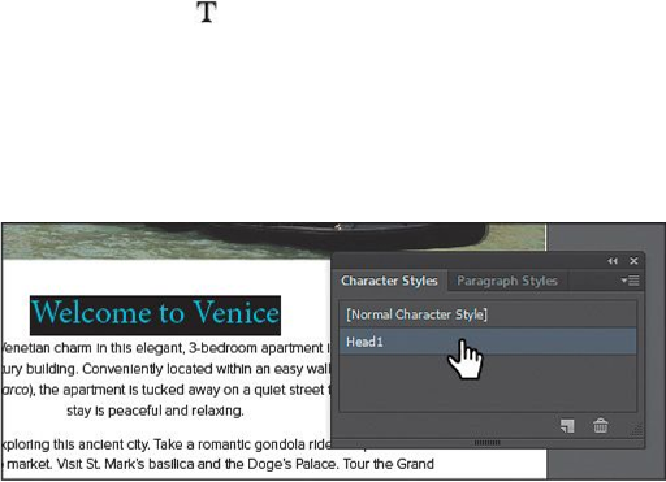Graphics Programs Reference
In-Depth Information
If you create character styles but don't apply them to text, they will not appear in
the CSS Properties panel.
2.
Choose Window > Type > Character Styles to open the Character Styles panel.
3.
Select the Type tool ( ) in the Tools panel. Select the heading text “Welcome to
Venice.” You may want to zoom in on it.
4.
Option-click (Mac OS) or Alt-click (Windows) the Create New Style button at the
bottom of the Character Styles panel. In the Character Style Options dialog box,
change the Style Name to
Head1
. Click OK.
5.
Option-click (Mac OS) or Alt-click (Windows) the Head1 style in the Character
Styles panel to apply it to the selected text. The text should now have the Head1
style applied.
In the CSS Properties panel, the character style named Head1 should appear in the
list. This indicates that it is applied to text in the design.