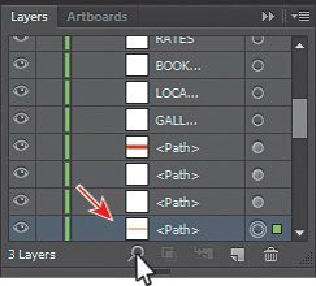Graphics Programs Reference
In-Depth Information
4.
Open the Layers panel and click the Locate Object button ( ) at the bottom of the
panel, to easily find the selected object in the panel. Double-click directly on the
name of the selected <Path> object, and change the name to
navbar
(lowercase).
Press Enter or Return to make the change.
Note
You may need to drag the left edge of the Layers panel to the left to see
the entire name of the object.
Note
If you see a style named “.navbar_1_” it's usually because there is an ex-
tra space after the name “navbar” in the Layers panel.
5.
Look in the CSS Properties panel again, and you should see a style named .navbar.
Note
You may wish to drag the bottom edge of the CSS Properties panel down
like we did, to see the entire style.
When content is unnamed in the Layers panel, a CSS style is not created for it, by
default. If you name the object in the Layers panel, the CSS is generated and the
name of the style created matches the object name in the Layers panel. Illustrator
creates styles called
classes
for most content.