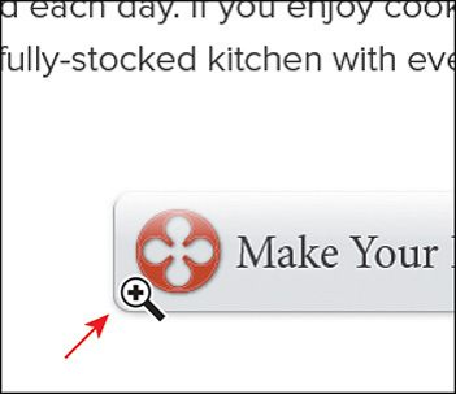Graphics Programs Reference
In-Depth Information
Tip
You can turn off the pixel grid by choosing Illustrator > Preferences >
Guides & Grid (Mac OS) or Edit > Preferences > Guides & Grid (Win-
dows) and deselecting Show Pixel Grid (Above 600% Zoom).
7.
Choose View > Fit Artboard In Window.
8.
Select the Zoom tool ( ), and drag a marquee around the “Make Your Reserva-
tion Now” button at the bottom of the artboard to zoom in very closely. Click sev-
eral times on the lower-left corner of the button until you see 800% in the View
menu in the lower-left corner of the Document window.
For the next steps, you need to see the pixel grid (zoom level of 600% or greater)
and the stroke of the button.
9.
Select the Selection tool (
), and click to select the gray button shape (the roun-
ded rectangle).
10.
Choose View > Hide Edges so you can see the edge of the button more easily.
Notice how the left edge of the button looks a little “fuzzy.”