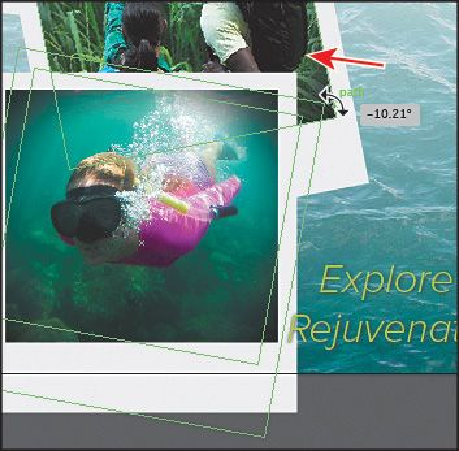Graphics Programs Reference
In-Depth Information
Note
The figure shows rotating the final image group.
16.
Choose File > Save.
Packaging a file
When you
package
a file, you create a folder that contains a copy of the Illustrator docu-
ment, any necessary fonts, copies of the linked graphics, and a report that contains inform-
ation about the packaged files. This is an easy way to hand off all necessary files for an
Illustrator project. Next, you will package the poster files.
Note
If the file needs to be saved, a dialog box will appear to notify you.
1.
Choose File > Package. In the Package dialog box, set the following options: