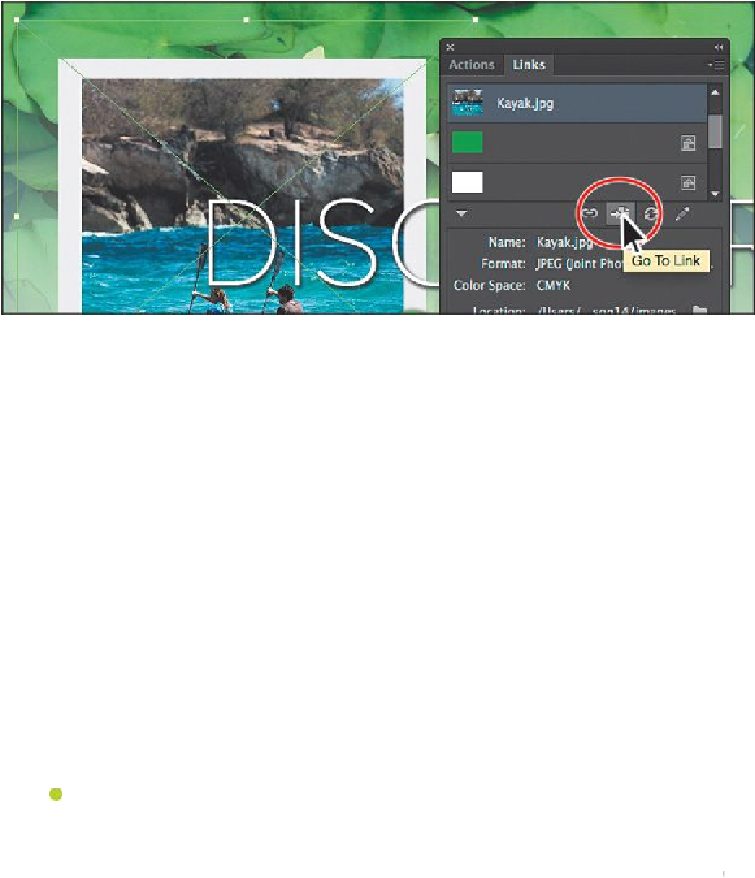Graphics Programs Reference
In-Depth Information
4.
In the Control panel, click the file name Kayak.jpg to reveal a menu of options.
The menu of options that appears mirrors those options found in the Links panel. If
you were to select an embedded image, you would instead see the link named
Embedded in the Control panel. Clicking that orange link would show the same
menu options but some of them would be inaccessible.
5.
Press the Escape key to hide the menu and leave the Kayak.jpg image selected.
Embedding and unembedding images
As was mentioned previously, if you choose not to link to an image when placing it, the
image is embedded in the Illustrator file. That means that the image data is stored within
the Illustrator document. You can choose to embed an image later, after placing and linking
to it, if you choose. Also, you might want to use embedded images outside of Illustrator or
to edit them in an image-editing application like Photoshop. Illustrator allows you to un-
embed images, which saves the embedded artwork to your file system as a PSD or TIFF
file (you can choose) and automatically links it to the Illustrator file. Next, you will embed
an image in the document.
Note
Neither 1-bit images nor images that are either locked or hidden can be
unembedded.
1.
With the Kayak.jpg image still selected, click the Embed button in the Control
panel to embed the image.