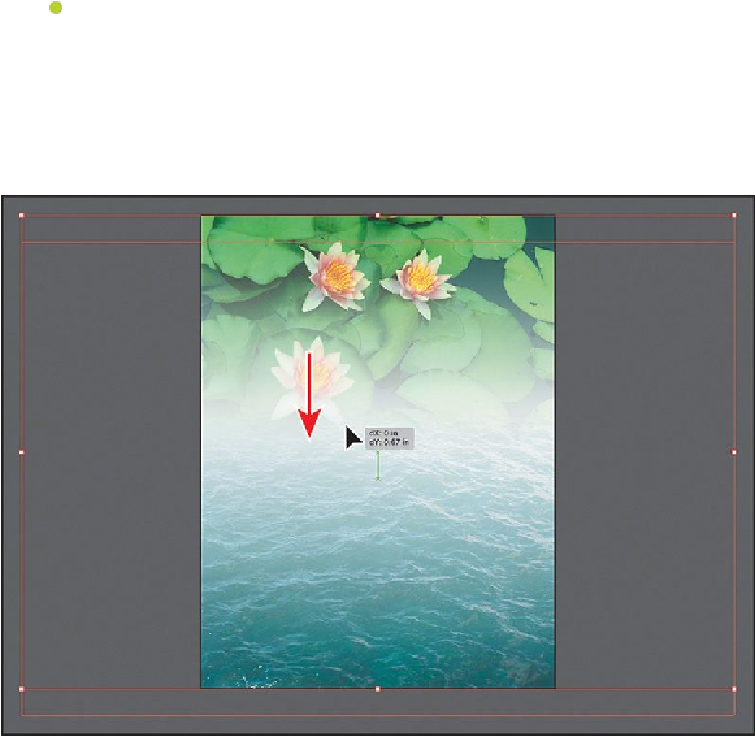Graphics Programs Reference
In-Depth Information
Note
The position of the Water.jpg does not have to match the figure exactly.
10.
With the Selection tool, begin dragging the Water.jpg image down. As you drag,
press and hold the Shift key to constrain the movement vertically. After you drag a
little, release the mouse button, and then release the Shift key to see where it is po-
sitioned.