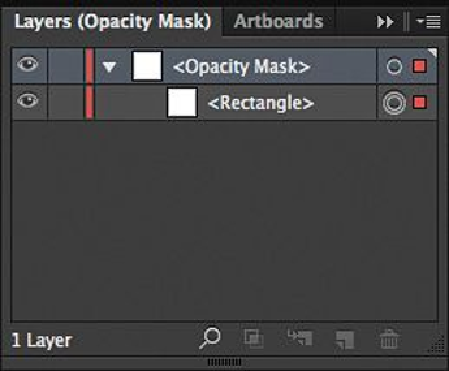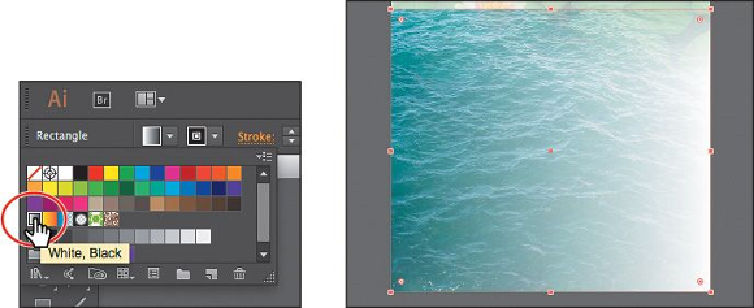Graphics Programs Reference
In-Depth Information
4.
Click the Layers panel icon (
) on the right side of the workspace to reveal the
Layers panel.
In the Layers panel, notice that the layer <Opacity Mask> appears, indicating that
the mask—rather than the artwork that is being masked—is selected.
5.
With the mask selected in the Transparency panel and on the artboard, in the Con-
trol panel, click the Fill color and select a white-to-black linear gradient, called
“White, Black.”