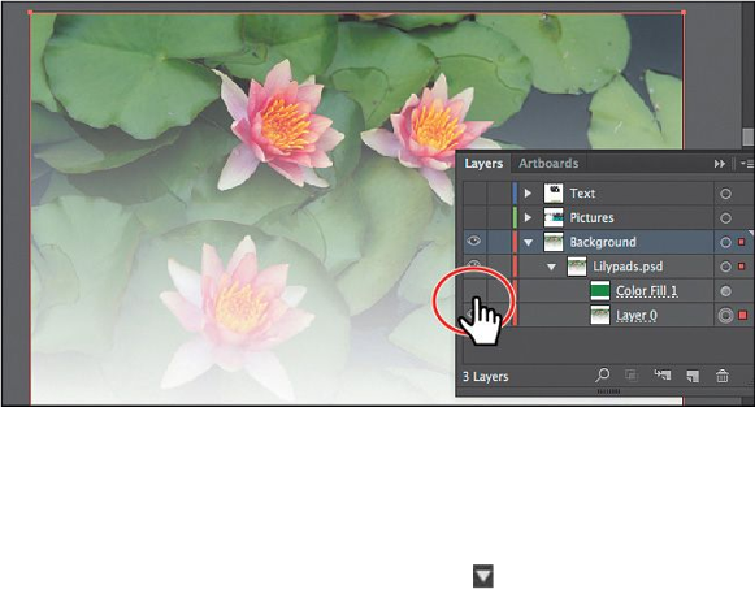Graphics Programs Reference
In-Depth Information
10.
Choose Select > Deselect, and then choose File > Save.
Placing multiple images
In Illustrator you can also place multiple files in a single action. Next, you'll place two im-
ages at once and then position them.
1.
In the Layers panel, click the disclosure triangle ( ) to the left of the Background
layer to collapse the layer contents. Click the visibility column of the Pictures and
the Text layers to show the contents for each, and then ensure that the Background
layer is selected.